Video: How to Unroot / Restore Stock Firmware on LG phone
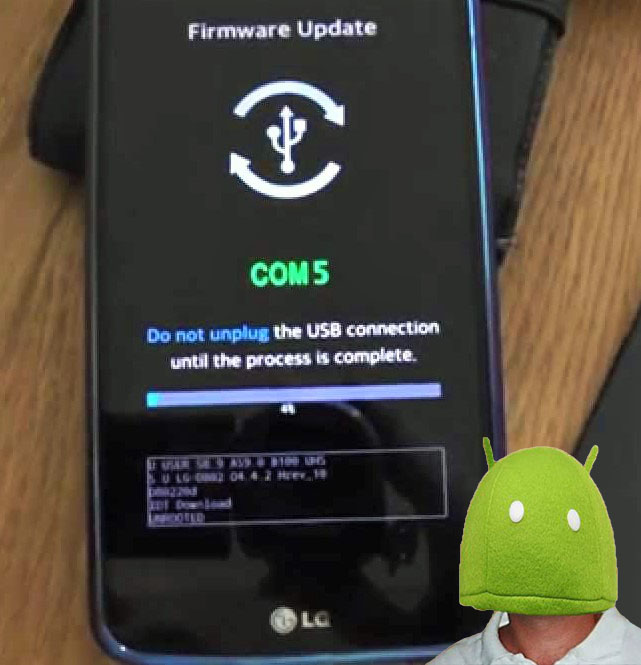
Been messing around with Rooting or trying to install a custom ROM and now your phone isn't loading into Android ?
This official software application is designed to help you unbrick, restore, & factory reset or update the drivers on your LG phone, saving you valuable time and effort.
LG Mobile Support Tool is a dedicated software that needs to be installed on your computer before installing LG firmware for your handset.
It can also update your Android version.
Download the Necessary Files
Download the LG ADB 4.2 Drivers and install them (if you don’t already have them installed from the rooting procedure you used).
Download and install the LG Mobile Support Tool software B2CAppSetup.exe
Then let it auto open, or open it.
Unroot the LG G2
1. Power off the phone by holding down the power button and keeping it held down until the screen goes black, then continue to hold it for a few seconds after it goes black to make sure it shut down. & or pull battery (G3),(G Pro),(G Flex)
2. get your USB cable plugged into the computer.
3. Press and hold the Vol UP Key and plug in the USB cable to your phone to put it into download mode. You should now see “Firmware Update/Download Mode” on the phone.
Now go up to the video and follow that. The NEW stock Firmware has to be downloaded, so make sure your computer has the fastest connection possible, as the file 1GB in size.
once the firmware starts to install it can take a while. Mine took up to about an hour in total.
It can also update your Android version.
Welcome to Smart Gadgets Tech Show!
Thanks for stopping by. I welcome your thoughts, comments and tips. Please use the contact form to get in touch.




