MX Linux 21 KDE Install
MX Linux 21 KDE Edition is an Advanced Hardware Support (AHS) enabled 64-bit only version of MX featuring the KDE/plasma desktop.
Three Desktop options: Xfce, Plasma, Fluxbox
System requirements:
- 1GB RAM (2GB recommended for a comfortable usage).
- 15GB of disk space (20GB recommended).
- The 64-bit ISO can boot with BIOS or UEFI.
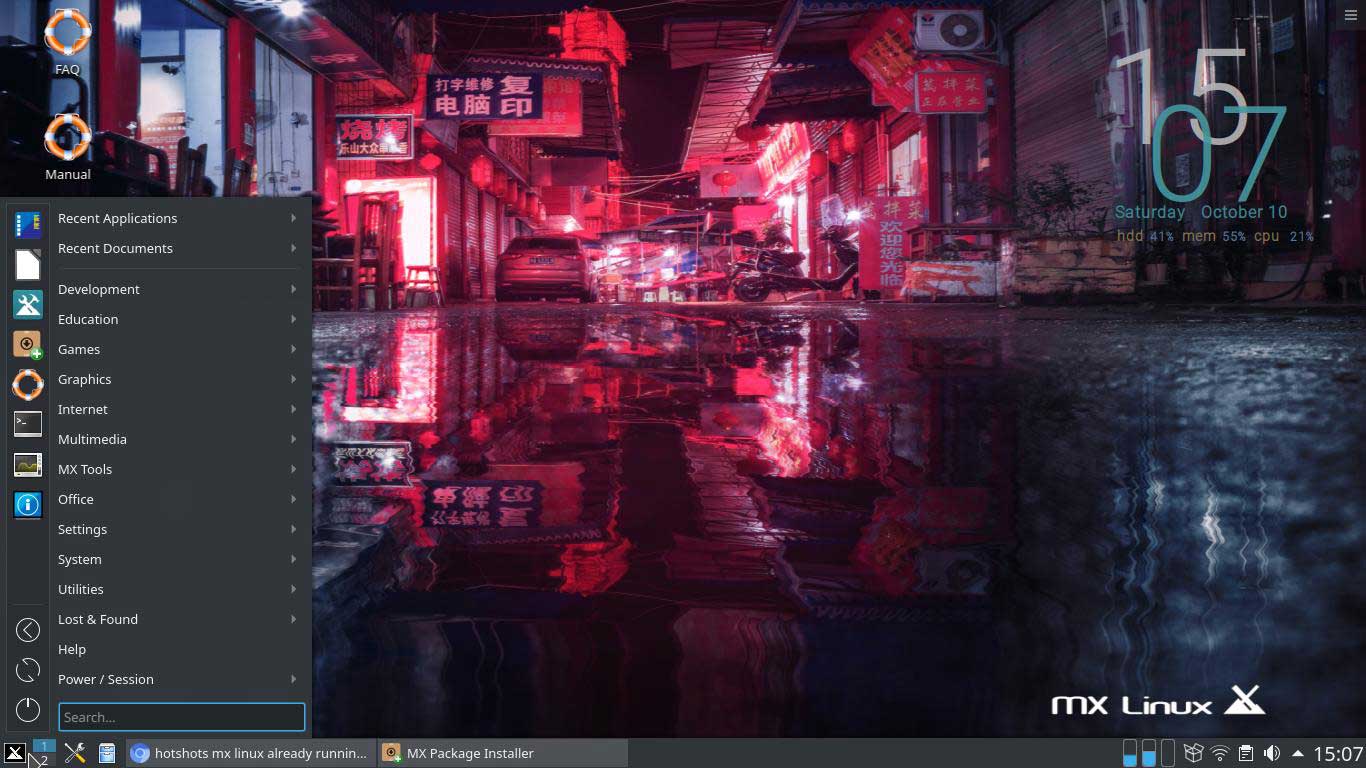 Screenshot of our MX Linux screen
Screenshot of our MX Linux screen
MX-21 KDE includes the usual MX tools, antiX-live-usb-system, and snapshot technology that our users have come to expect from our standard flagship Xfce releases. Adding KDE/plasma to the existing Xfce/MX-fluxbox desktops will provide for a wider range user needs and wants.
- Easy and flexible installation
- Excellent hardware recognition
- Automatic configuration for most users
- One-click change of panel orientation and default theme
- One-click enabling of Event sounds
- Hibernation now enabled by default
- Important applications updated regularly by Community
- Significant upgrades to MX Tools
- MX Tweak now includes tabs for KDE and Fluxbox versions
and more in the MX repositories.
Key Default Applications
- Browser: Firefox
- Video Player: VLC
- Music Manager/Player: Clementine
- Email client: Thunderbird
- Office suite: LibreOffice
Key Default Applications
The versions listed refer to the date of release; they will be continually upgraded as time goes on.
- Browser: Firefox 79
- Video Player: VLC 3.0.11
- Music Manager/Player: Clementine 1.3.1
- Email client: Thunderbird 68.11.0
- Office suite: LibreOffice 6.1.5 (x64); v. 7.0.0 in MX Test Repo
- Backup: LuckyBackup 0.4.9-1
- Security: Passwords and Keys 3.30.1.1-1
- Terminal: Xfce4 Terminal 0.8.8-0
Some users with intel video chipsets may need to use “i915.invert_brightness=1” boot code as some machines apparently have brightness values backwards in the driver. There are live menu options for that code.
System clock settings are not adjustable via the KDE system settings unless the user is running systemd. Use the MX Date & Time application to adjust your system clock settings.
ISO Download Page: Click Here
| Downloads | |
| KDE/plasma | |
| Flubox |
You’ll Need Virtual Box to run inside Windows 10
Download and install VirtualBox
If you have an INTEL processor then have a look at the
FREE Intel® Hardware Accelerated Execution Manager software
Bootable USB stick software - RUFUS / Etcher / Unetbootin
Other FREE BSD Linux Operaing System Versions
- TAILS 4.25 (Privacy) | Debian-based live DVD/USB providing complete Internet anonymity for the user.
- MX Linux 21 | A cooperative venture between the antiX and former MEPIS, using the best tools from each distro.
- Manjaro Xfce 21 | Embodies the traditional UNIX philosophy of modularity and re-usability.
- openSUSE Leap 15.4 | New Artificial Intelligence (AI), Machine Learning, and Container Packages.
- Ubuntu Linux 21 LTS | Ubuntu is an open source software operating system .
- PCLinux OS64 KDE5
Welcome to Smart Gadgets Tech Show!
Thanks for stopping by. I welcome your thoughts, comments and tips. Please use the contact form to get in touch.





