Photos Runtime Broker CPU Fix Microsoft Windows 10 remove APPS
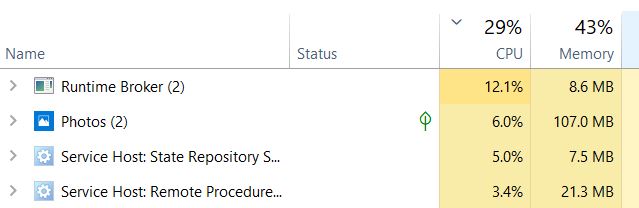
Press Ctrl+Shift+Esc to open Task Manager
Windows 10 users are finding heavy CPU usage caused by the PHOTOS app, and Runtime Broker.
The Runtime Broker has changed and will run multiple instances per app and declaring all of their permissions, like being able to access your location or microphone.
One day it was getting out of hand with constantly ending task via the task manager and I had enough of this and needed to find a solution. My New i7 9th gen AIO, and my laptop with 16gb RAM. What else is annoying is that I sold my i7 lenovo and forked out £1400 for the new system.
I discovered some simple things that never occurred to me, plus doing some of the obvious.
Privacy Settings - Backgroud Apps
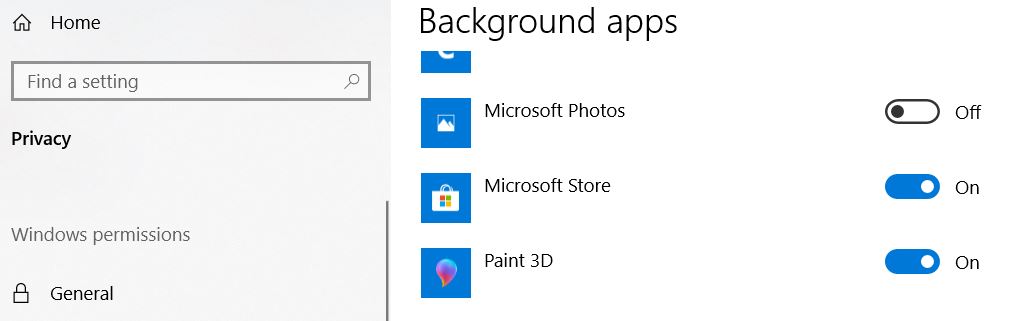
- In Cortana, type Privacy Settings and press Enter.
- Look for Background apps.
- Look for Photos in the list.
- Flip the switch to Off.
- Restart your computer.
The other thing you can do is turning off tips.
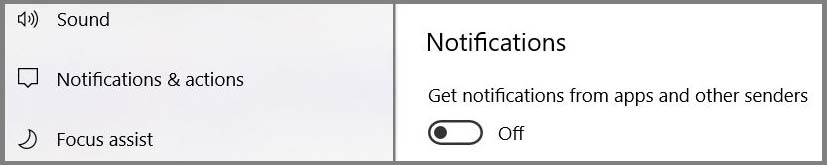
Settings > System > Notifications & Actions.
I also turned off the Photos tile on the menu.
If you have lots of images stored on your machine, Photos will try to index them all for future use.
It’s also possible that you have other app that’s causing Runtime Broker to use more resources than it should.
First get rid of unnecessary programs, go into Add/remove apps. (These can be added again later if needed.)
Remove mail. I do not need microsoft to do this, I use a browser and an app on my mobile phone.
Remove Calendar. I have this on my phone and in gmail / facebook.
Remove Maps. I have this on my phone and it can be browsed to via a web browser.
Remove Calculator. I have this on my phone and online versions exist.
Remove XBOX app if you do not have the game machine.
If you are using another browser instead of Microsoft Edge, then you could remove it.
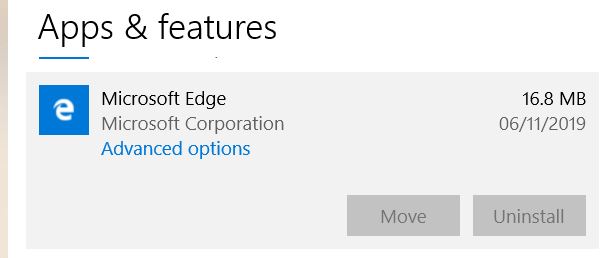
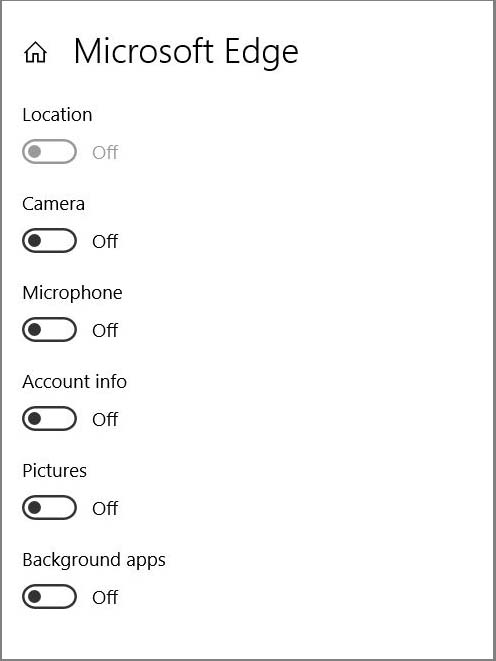
But for me the uninstall was not clickable and so I went into Advanced options and siabled everything.
Any questions can be left below using Facebook
Welcome to Smart Gadgets Tech Show!
Thanks for stopping by. I welcome your thoughts, comments and tips. Please use the contact form to get in touch.





